Use Case: whenever any search window is opened it always shows “No data to display” message at the bottom of table. This sometimes may created wrong impression as there is no data in the system to display. The other use case could be as this message is not that user friendly we need to customize it.
Objective: In this post we are going to acheive the same for the track request search table by customizing “No data to display” to display some meaningful message.
Solution: we can achieve this functionality using the sandbox approach by following steps as follows:
- create new sandbox and activate it
- Go to search table e.g. track request table
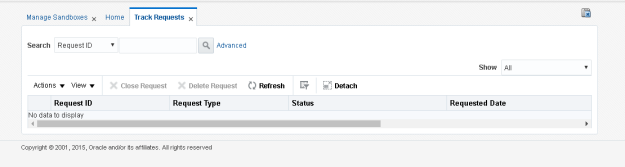
- Click customize and then click on structure
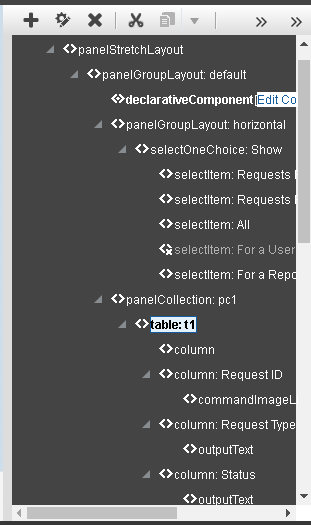
- Right Click “table:t1” and click on Edit
- You can see “Empty Text” property is set to “No data to display”.Click on small arrow next to it.
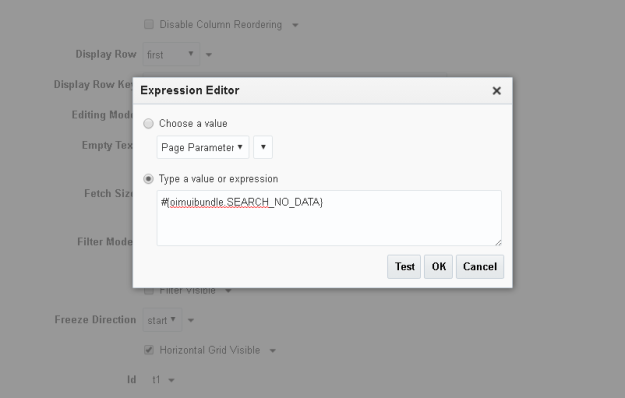
- Update text “builder#{oimuibundle.SEARCH_NO_DATA}” to desired text. and click on Test
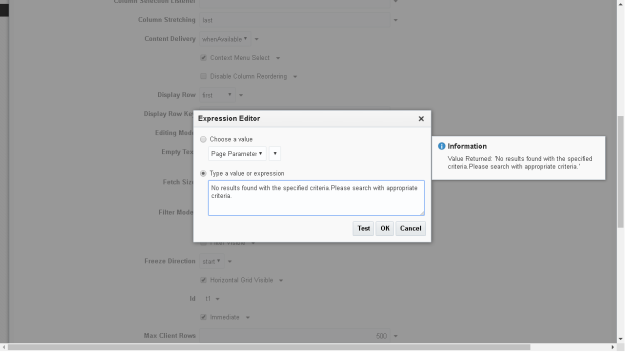
- Click on OK
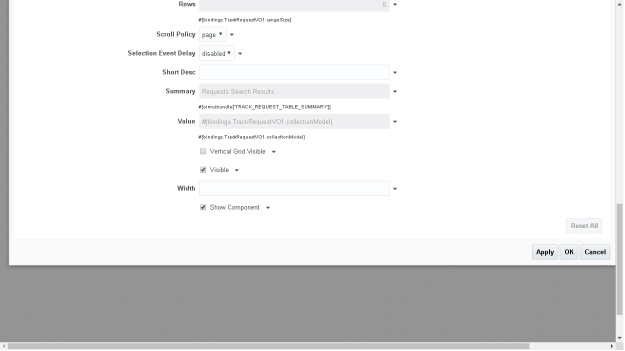
- Click on Apply and OK at bottom.
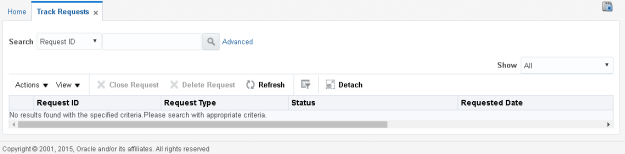
- Export and publish the sandbox.